Wallet
How to setup MyEtherWallet to work with AfterEther
1. Download
2. Configure custom node
After the main page of MyEtherWallet opens, click on the popup menu in the upper right corner and select
Add Custom Node option. This window will appear:
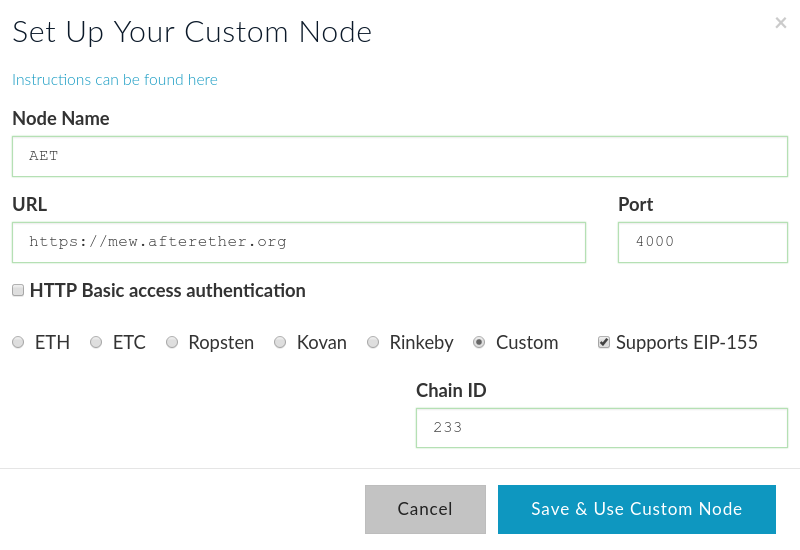
- Enter the values as you see them on the picture.
- Click �Save & Use Custom Node�
- If you did it right, a blue box will appear at the bottom saying that you are now connected to the network.
- If you didn�t , a red box will show the error.
From now on you can use all the functionality MyEtherWallet has, create accounts, execute transactions, and etc...
MyEtherWallet never sends your private key over the network, it encrypts the transaction locally so you are safe to use this wallet.
If you have any questions, please do not hesitate to ask us.